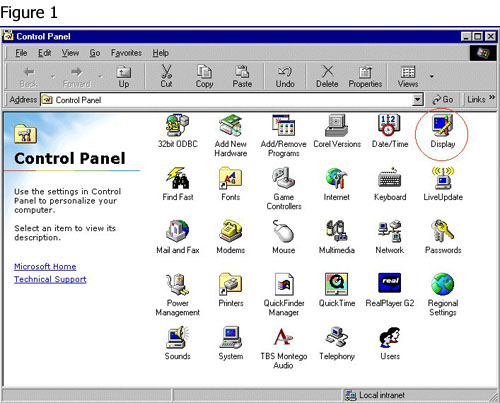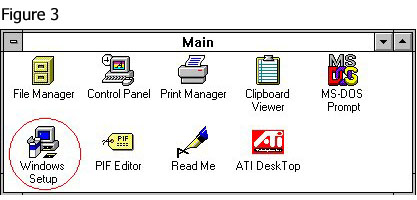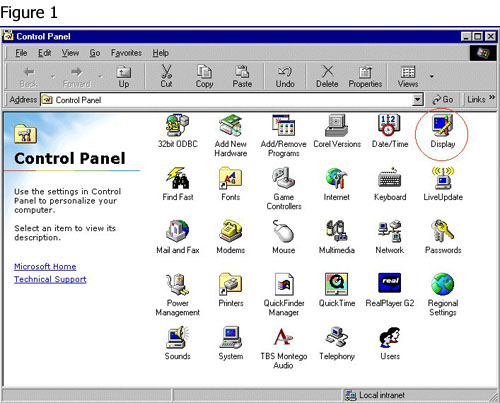
Click the START button --> SETTINGS --> CONTROL PANEL. You should now see a window resembling Figure 1. Double-click on the DISPLAY icon (circled in red). You will now be presented with a window similar to Figure 2.
Select the SETTINGS tab (circled in red). In the SCREEN AREA, drag the scroll bar to the right until the caption below reads at least "800 by 600 pixels". Under the COLORS area, select HIGH COLOR (16 bit) if available. Select OK.


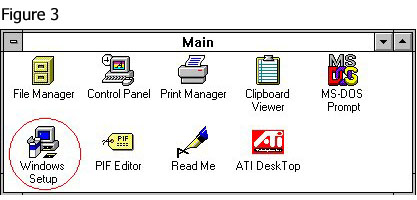
In PROGRAM MANAGER, double click the MAIN Program Group. Select WINDOWS SETUP (circled in red) as illustrated in Figure 3. Under the OPTIONS menu select DISPLAY SETTINGS and select the appropriate video settings as seen in Figure 4.